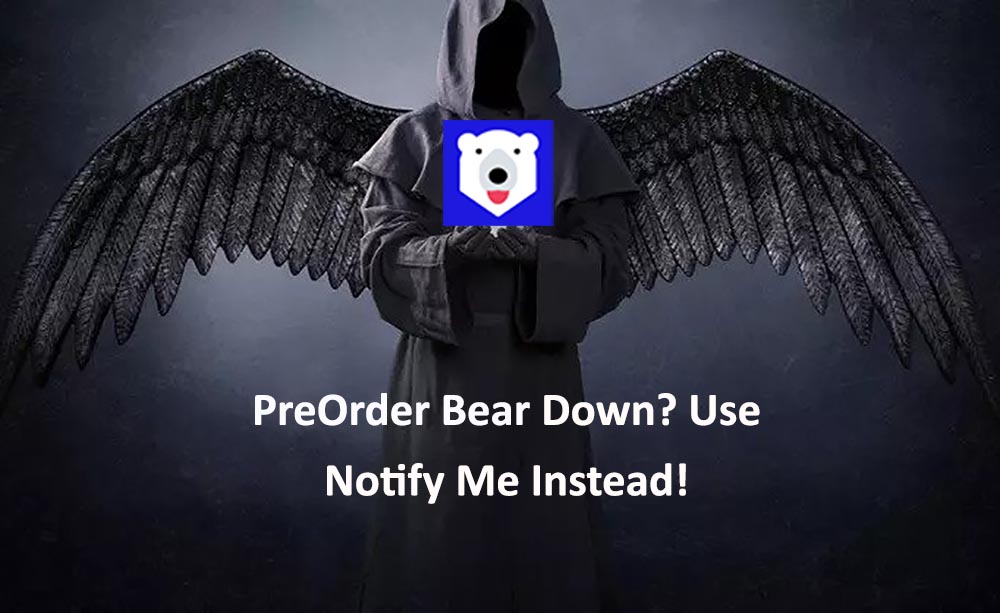Many online merchants rely heavily on their websites and sales platforms like Shopify to manage their inventory and sales. But when it comes to running a successful e-commerce store, having the right app is crucial. Unfortunately, when the PreOrder Bear app went down recently, it caused a lot of disruption among store owners and shoppers alike.
Fortunately, there is an app called Notify Me! that has been designed to help online retailers quickly and easily restock their products and also take preorders from their existing customers. In this article, we’ll look closer at Notify Me and how merchants can use it to restock and take preorders from their customers.
What Did PreOrder Bear Do?
PreOrder Bear was a popular Shopify app that allowed store owners to take preorders on Shopify for their products. This enabled merchants to plan ahead, receive and fill orders faster, and take advantage of the impulse buyers and pre-order trend.
Likewise, customers could easily set up custom preorder products, collect customer information, manage inventory, and track customer orders. They could also customize the look and feel of their preorder page and create promotional codes and discounts for their products. It offered an intuitive and easy-to-use interface to help customers manage their preorders without hassle.
What Happened To PreOrder Bear?
Unfortunately, PreOrder Bear has been no longer available on the Shopify app store since September 5th. While it is not entirely clear what caused the app to be discontinued, it may be due to the fact that Shopify recently made improvements to its own preorder capabilities. As Jonathan Biri, their manager, says: “Due to recent changes to the Shopify API and policy, we needed to re-create the app, and it has become too costly for us to continue to invest in Preorder Bear.” This update made PreOrder Bear largely redundant and led to its discontinuation.
What is Notify Me?
Notify Me is a Shopify app that is specially designed to help merchants quickly and easily restock their products and also take preorders from customers. The app simplifies the process of restocking by tracking inventory levels and automatically sending out notifications to customers when the items are back in stock. This makes it easier for store owners to keep their products on the shelves without having to monitor inventory levels constantly.
The app also provides an easy way to take preorder requests from customers. It allows merchants to add a preorder button on their sold-out items to let customers buy the products upfront. This means that customers who place preorders don’t have to worry about constantly checking for availability or worry about missing out on the product they want.
Why is Notify Me helpful?
Notify Me is helpful for Shopify store owners because it provides all the tools you need for out-of-stock products. It offers restock alerts and preorder manager tools simultaneously, and only a few apps provide merchants with both features right now.
The app allows you to add a “notify me” button to your stock-out products and send out notifications via. email, SMS, and push notifications to customers when items are back in stock, making things easier for merchants and customers. It also provides you with plenty of functional features that help you manage your inventory better and make more income, such as customized widgets, GDPR compliance, multi-location inventory, branded SMS & email, multi-lingual functionalities, and more.
Meanwhile, Notify Me allows you to add a pre-order option with no on-sale fees to your store to continue selling your products. This gives customers peace of mind that they won’t miss out on the product they’ve been waiting for, which can lead to more sales. You can also add preorder discounts, delivery notes, and more with this app.
For retailers, Notify Me! also eliminates the need for manually tracking inventory and fulfilling orders. This saves time and reduces the risk of lost sales due to out-of-stock items. Additionally, the app’s analytics feature allows retailers to track and measure the success of their restocking and preorder campaigns.
How can merchants use Notify Me to restock and take preorders?
Notify Me is easy to use and can help merchants quickly and easily restock their products and take preorders from customers. To get started, you should You can find it on Shopify app store. Or you can simply log into your Shopify dashboard, search it on the top bar, and install it.
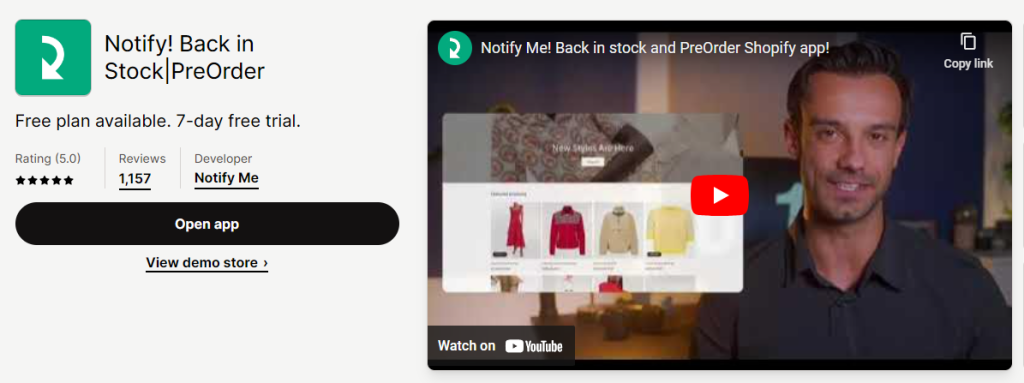
Restock
If you want to set up restock alerts feature, you should add a “notify me” button on your stock-outs and create a signup page for customers to fill out with their contact information to receive the back-in-stock notification of the item they’d like to purchase.
You can easily set up button, form and after subscription messages in the “Widgets” section.
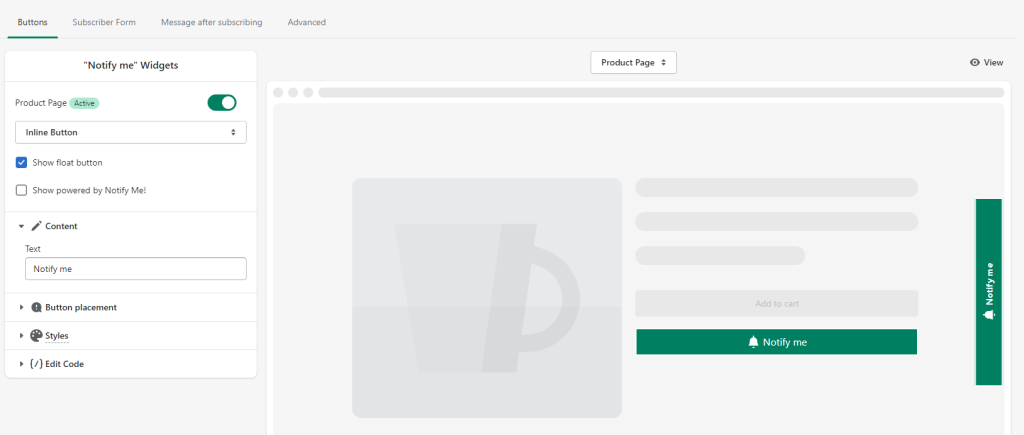
Also, you can create and customize your notifications per channel and after-subscription messages in the “Notification” section.
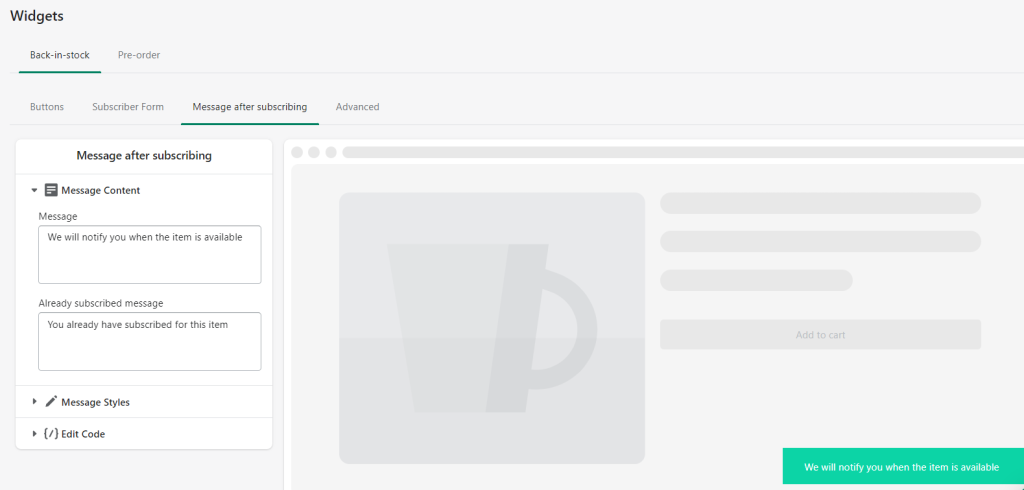
Take Preorders
To accept preorders from customers, you should swap the preorder widget with the soldout button on your out-of-stock products. You can simply go to “Widgets” and select the “Pre-Order” tab. Just like the back-in-stock widget, you can easily set up pre-order button on your stock-out items and let the customers purchase their favorite products upfront.
You can automate and schedule pre orders with discounts and delivery notes based on stock levels of your inventory. It also offers helpful features like delivery fulfillment and billing policy.
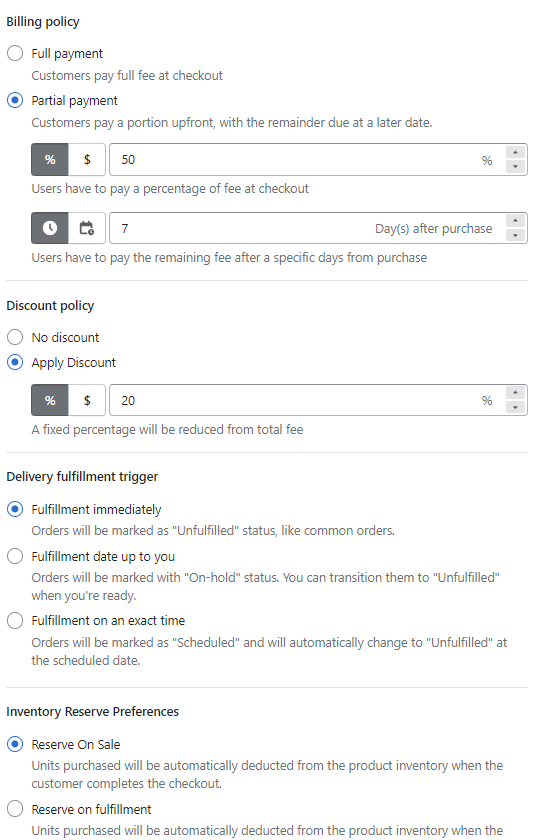
In addition, retailers can also use the report feature to track the success of their restocking and preorder campaigns. This feature allows retailers to see how many people have signed up to be notified about restocked items, what items have been preordered, and the performance of their campaigns. The analytics feature can also provide insights on how to better optimize restocking and preorder campaigns in the future. To learn more about Notify Me, you can read the knowledge base.
Read more: How to add preorder button to your Shopify store? Follow these 5 easy steps
Conclusion
The Shopify PreOrder Bear app going down recently was a major disruption for store owners who rely heavily on it for managing their inventory and sales. Fortunately, the Notify Me app is a great alternative and makes it easier for retailers to quickly and easily restock their products and take preorders from existing customers. It simplifies the process of restocking and taking preorders and has an analytics feature that allows retailers to track and measure the success of their campaigns. For those who are looking for a restocking and preorder app, Notify Me is definitely worth considering.